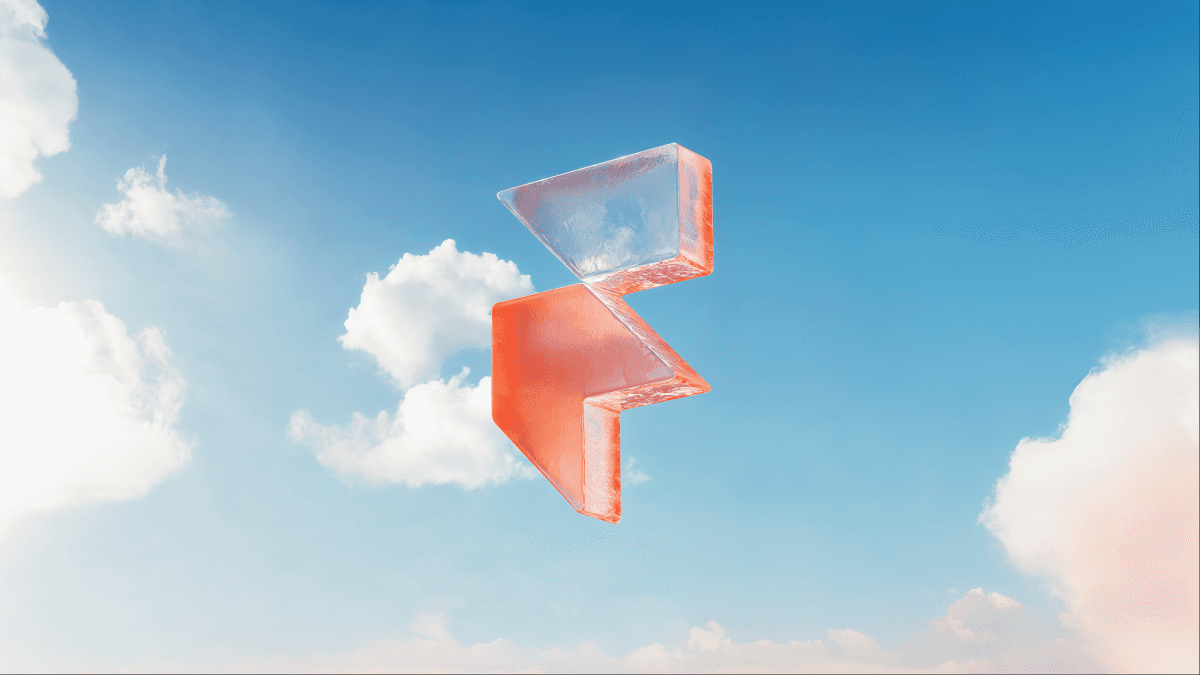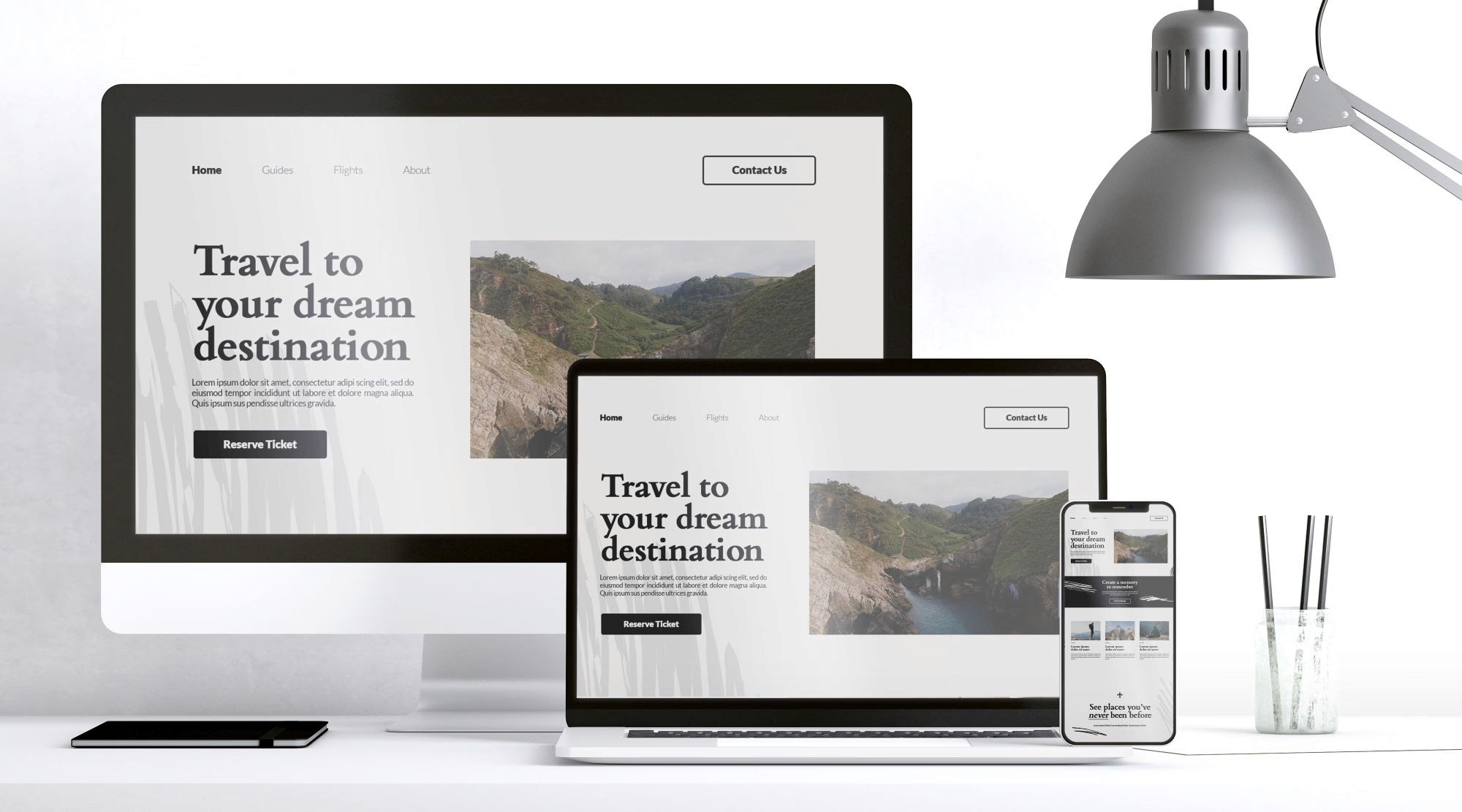Article
What is a domain?

Anyone who surfs the internet has certainly come across the term "domain", even if they haven't realized it. An internet domain is essentially the address you type into your browser to access a website. But it's not that simple. Let's simplify the concept of a domain, showing its importance and how it works in the context of the internet.
What is a Domain?
A domain is the unique name that identifies a website on the internet. It serves as the address that allows people to easily find your website. The opposite of this would be to have to type in a series of numbers, known as IP addresses, which are the true location of a website on the web. Instead, people can type in a name that is easier to remember.
For example, when you type www.google.com into your browser, "google.com" is the domain. In reality, it is first and foremost a number, which is linked to a server that hosts Google's content. It is this combination of numbers that allows you to access the site, but having a domain means that you can have a "friendly name" to access the site.
Domain Structure
A domain is made up of different parts:
Subdomain (optional): In the case of "www.google.com", the "www" is the subdomain, which indicates a specific service within a larger website. Not all domains have or need subdomains.
Domain Name: This is the main and usually personalized part, such as "google", "facebook" or the name of your company or brand.
Domain Extension (TLD - Top-Level Domain): This is the final part of the domain, such as ".com", ".br", ".org", ".net", etc. The extension can indicate the type of organization or geographic location (for example, ".br" for websites in Brazil).
Therefore, in "www.google.com":
"www" is the subdomain,
"google" is the domain name,
".com" is the domain extension.
What is a Domain Name Used For?
A domain name has a few main functions:
Easy Access: As mentioned before: imagine if, to access Google, you had to type something like "142.250.191.46" (an IP address). It would be complicated, wouldn't it? A domain name is a human-friendly way for people to connect to the websites they want to visit.
Online Identity: A domain name gives a website personality. Companies can create domain names with their own names to reinforce their brand. For example, "amazon.com" is directly related to the e-commerce giant Amazon.
Credibility: Having your own domain name gives a website more professionalism. It's the difference between having an email like "company@gmail.com" and an email like "contact@company.com".
How Does a Domain Work?
When you type a domain name into your browser and press Enter, a series of processes happen within seconds:
The browser sends a request to a DNS (Domain Name System) server, which acts like the Internet’s phonebook. It translates the domain name you typed into the corresponding IP address (the sequence of numbers that indicate where the website is stored).
Once the IP address is identified, the browser connects to the server that hosts the website, where the pages and information are stored.
The website content is then loaded into your browser.
All of this happens quickly and automatically, which makes using the Internet a simple experience for users.
How to Choose a Domain?
If you want to create a website, choosing a domain is essential. Here are some tips for choosing the ideal domain:
Keep it Simple: Choose a name that is easy to remember and write. Avoid complicated characters, such as hyphens or numbers, which can be confusing.
Representative: The domain name should reflect your brand, whether personal or business. This makes it easier for people to associate your website with your identity.
Consider the Extension: The choice of extension may depend on the type of website or the target audience. If your audience is global, ".com" is usually the best choice. If the website is aimed at a specific country, such as Brazil, you can opt for ".br".
How to Register a Domain?
Registering a domain is the process of purchasing the right to use a specific name for a period, usually one year, with the option to renew. To do this, you must follow these steps:
Choose the Domain Name: Check if the desired name is available. Many domain registration services allow you to do this check.
Choose a Domain Registrar: There are specialized companies where you can register a domain, such as GoDaddy, HostGator, Registro.br (in the case of Brazilian domains), among others.
Register and Pay: After choosing the name and extension, you finalize the process by paying for the right to use that domain for a specific period.
Conclusion
A internet domain is much more than just a digital address. It is an essential tool for anyone who wants to have a presence on the web, whether for personal, professional or business purposes. By facilitating access to websites and creating a unique online identity, domains make the internet an organized and accessible environment for everyone.
Now that you know what a domain is, you can better understand its importance and, who knows, even start planning your own website!